Learn how to increase the interactivity in your web applications with
jQueryUI. Here you will learn about how to use jQuery effectively
whether it is for simple form manipulation or building a library of
custom widgets. Make your next project shine with jQuery UI.
Uploaded.net
Rapidgator.netTable of content
Getting Started
- What is jQueryUI
- Main Features of jQueryUI
- Demo: Intro to jQueryUI
Draggable and Droppable
- Interactions: Draggable
- Demo: Draggable
- Interactions: Droppable
- Demo: Droppable
Resize, Select, and Sort
- Interactions: Resizable
- Demo: Resizeable
- Interactions: Selectable
- Demo: Selectable
- Interactions: Sortable
- Demo: Sortable
Accordion, AutoButton
- Widget: Accordion
- Demo: Accordion widget
- Widget: Autocomplete
- Demo: Autocomplete
- Widget: Button widget
- Widget: Datepicker
- Demo: Datepicker widget
ProgressBar, Sliders, Tabs
- Widgets: Dialog
- Demo: Dialog widget
- Widget: Progressbar
- Demo: Progressbar
- Widget: Slider
- Demo: Slider
- Widgets: Tabs
- Demo: Tabs widget
Position
- Utilities: Position
- Demo: Position Utility
- Demo: More Position
- Demo: Settings
Widgets
- Utilities: Widget
- Demo: Widget Utility
- Demo: Refresh Function
- Demo: Options
- Demo: Widgets in Action
Effects Show
- Effects: Basic Effect
- Demo: Basic Effects
- Effects: Visibility: Show
- Demo: Visibility: Show
Hide, Toggle, Animate
- Effects: Visibility: Hide
- Demo: Visibility: Hide
- Effects: Visibility: Toggle
- Demo: Visibility: Toggle
- Effects: Color: Animate
- Demo: Color: Animate
Add/Remove,Toggle, Easing
- Effects: Class: addClass
- Demo: Class: addClass
- Effects: Class: removeClass
- Demo: Class: removeClass
- Effects: Class: toggleClass
- Demo: Class: toggleClass
- Effects: Class: switchClass
- Demo: Class: switchClass
- Easing
- Demo: Easing


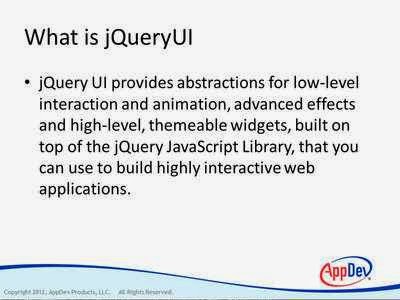

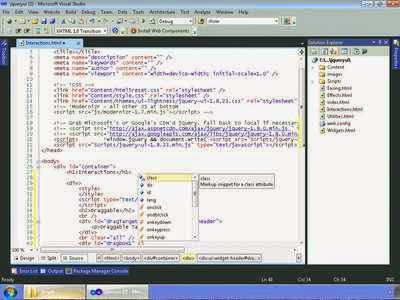


No comments:
Post a Comment