This VTC course will take you through the ins and outs of creating a
video game from scratch. Say goodbye to your spare time as this is too
much fun to be had. You will learn how to maneuver your character around
in 3d space, sculpting and painting your environments, special effects,
weapon handling, creating menu and user interfaces, adding enemies,
generating large worlds and much more. The main software package used
(Unity3D) is free of charge, yet high quality. All the art assets you
will need are provided. To begin learning today, simply click on the
movie links.
Rapidgator.net
Table of content
- Introduction
- Welcome
- Installing Unity3D
- Reviewing the Interface pt. 1
- Reviewing the Interface pt. 2
- Navigating in 3D
- The Unity3D Concept
- Our First Game
- Creating a New Project
- Walking Around
- Adding Crates & Physics
- Unity Prefabs
- Painting Terrain
- Painting Grass
- Adding Trees
- Skyboxes
- Introduction to Scripting
- Unity Scripting
- Variables & Syntax
- Functions
- Predefined Words
- If & Else
- Unity Functions & Switch
- Core Unity Classes
- Private Versus Public
- 3D Under the Hood
- What Are We Looking At?
- Fun With X Y & Z
- Local Versus Global
- Throwing Objects
- Importing Models
- Understanding Materials
- Shaders in Unity
- Importing in Unity
- Interacting with Models
- Animating a Door
- Scripting Animations
- Raycasting
- Special Effects
- Understanding Particles
- Sparking a Fire pt. 1
- Sparking a Fire pt. 2
- Sparking a Fire pt. 3
- Weapons
- Picking Up Items pt. 1
- Picking Up Items pt. 2
- Prepping the Grenade
- Scripting Grenades pt. 1
- Scripting Grenades pt. 2
- Adding the Explosion
- Scripting the Explosion
- G.U.I. & Menus
- Understanding Unity GUI
- Adding GUI to Our Game pt. 1
- Adding GUI to Our Game pt. 2
- Scripting Our GUI
- Adding a 3D Main Menu pt. 1
- Adding a 3D Main Menu pt. 2
- Scripting the 3D Main Menu
- Enemies
- Turret Prep & Cleanup
- Will the Turret Notice Us?
- Artificial Intelligence pt. 1
- Artificial Intelligence pt. 2
- Artificial Intelligence pt. 3
- Artificial Intelligence pt. 4
- Artificial Intelligence pt. 5
- Applying the AI
- Animating the Guns pt. 1
- Animating the Guns pt. 2
- Timing the Attack
- Health System
- Adding the Health GUI
- Scripting the Health GUI pt. 1
- Scripting the Health GUI pt. 2
- Subtracting Health
- Game Over Menu
- Audio Play
- Adding Audio Clips
- Exporting the Game
- The Build Menu
- Quality Settings
- Player Settings
- Where to Go From Here
- Generating Massive Worlds
- Generating Texture Maps
- Unity Resources
- Conclusion
- Wrap Up
- Credits
- About the Author


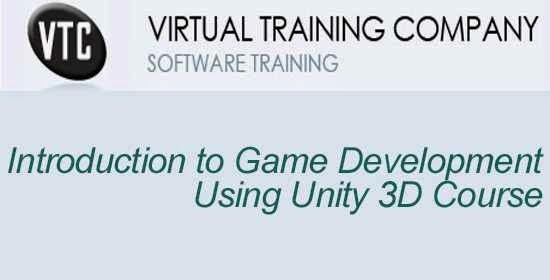
No comments:
Post a Comment