In this course, expert web developer and trainer Candyce Mairs teaches you how to build a dynamic, database-driven website using ColdFusion 10 and ColdFusion Builder. You will learn how to set up a testing environment as including installing ColdFusion, ColdFusion Builder, and a database and be introduced to the basics of dynamic websites. Then you will work along with Candyce as she creates a complete database-driven ColdFusion website. Along the way you will learn how to work with forms, scoped variables, queries, ColdFusion functions, and more, and get up to speed on ColdFusion 10 features such as function enhancements for queries, new forms of looping, and new attributes.
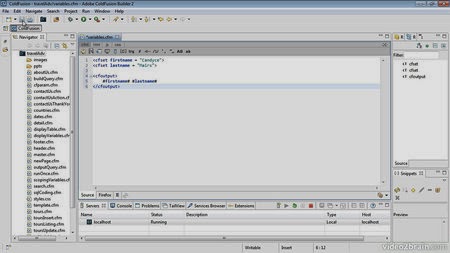
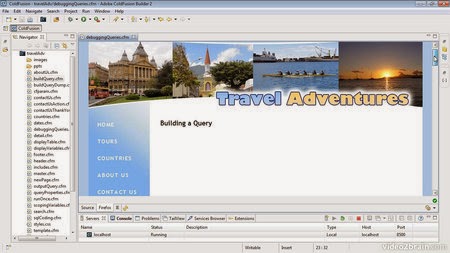
Letitbit.net
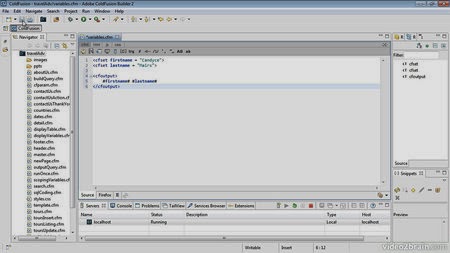
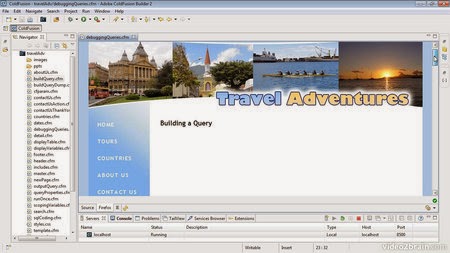
Table of content
ColdFusion Fundamentals
- Understanding Static vs. Dynamic Requests
- What Is ColdFusion?
- Installing ColdFusion
- Using the ColdFusion Administrator
- Installing the Course Files
- Installing ColdFusion Builder
- Setting Up a Project
ColdFusion Basics
- ColdFusion Templates
- Creating and Displaying Variables
- Scoping Variables
- Working with Include Files
- Debugging Your Code
Pulling Data from a Database
- Creating a Data source
- Building a Query
- Viewing Query Results Using CFDUMP
- Properties of a Query
- Debugging Queries
Displaying Database Data
- Outputting Query Results
- Fine Tuning Query Output
- Displaying Data Using a Table
Passing Data Between Pages
- Working with URL Variables
- Dynamic URL Variables
- Correcting the Tours Link
- Creating a Tours Interface
- Completing the Tours Listing
- Creating the Tour Details Page
- Displaying the Tour Details
Working with Form Data
- Understanding the Forms Process
- Reviewing the Contact Us Form Pages
- Displaying Form Information
- Redirecting the User
Inserting New Tours into the Database
- Viewing SQL Statements
- Inserting Database Data
- Reviewing the Insert Form
- Adding ColdFusion Form Validation
Modifying Database Data
- Creating an Update Area
- Setting Up to Populate Form Fields
- Populating Form Fields with Query Data
- Using ColdFusion Functions
- Adding the Update SQL Coding
- Creating the Admin Home Page




No comments:
Post a Comment