PHP is the most popular server-side language used to build dynamic
websites, and though it is not especially difficult to use,
non-programmers often find it intimidating. This workshop from author
and trainer David Powers is designed to change that by teaching you PHP
through a series of clear, focused, easy-to-follow lessons. After
briefly explaining what PHP is and how it integrates with HTML, David
will guide you through the setup and configuration of a PHP development
environment on both Windows and Mac OS X. Then you’ll learn the features
of the PHP language through a series of hands-on exercises before
embarking on a larger project that involves building a script to
validate and email user input from an online form. Through this project
you’ll come to understand the value of creating reusable code, the
importance of PHP security, and how to deal with multiple-choice form
fields.
Table of Content
- Setting Up a PHP Development Environment
- Â What Is PHP and What Do I Need?
- Installing XAMPP on Windows
- Troubleshooting XAMPP
- Installing MAMP on Mac OS X
- Checking the PHP Configuration
- Changing Configuration Settings
- Â Setting Up a PHP Site in Dreamweaver
- PHP Basics
- PHP: The Big Picture
- Naming Variables
- Displaying Text and Numbers
- Comments and White Space
- Storing Text as Strings
- Joining Strings
- Doing Calculations with PHP
- Storing Multiple Values in Arrays
- Using Control Structures and Loops
- The Truth According to PHP
- Making Decisions with Conditions and Comparisons
- Using Switch Statements and the Ternary Operator
- Using Loops for Repetitive Actions
- Looping Through the Contents of an Array
- Functions, Objects, and Errors
- Using PHP’s Built-In Functions
- Understanding PHP Documentation
- Creating Custom Functions
- Including External Files
- Passing Values by Reference to a Function
- Understanding PHP Classes and Objects
- Deciphering Error Messages
- Â Emailing the Contents of an Online Form
- Understanding the Difference Between POST and GET
- Eliminating Unwanted Backslashes
- How PHP Sends Email
- Displaying Error Messages Conditionally
- Making Sure Required Fields Aren’t Blank
- Preserving User Input When a Form Is Incomplete
- Blocking Suspect Phrases
- Adding Headers and Automating the Reply Address
- Building the Message Body
- Sending the Email
- Â Dealing with Multiple-Choice Form Fields
- Handling Radio Button Groups
- Handling Single Checkboxes
- Handling Checkbox Groups
- Handling Select Menus
- Handling Multiple-Choice Lists
Uploaded.net
Letitbit.net
Cloudzer.net
- http://clz.to/boxztsm4
- http://clz.to/8e7k8dsr





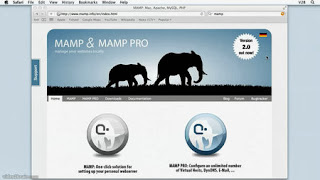

No comments:
Post a Comment