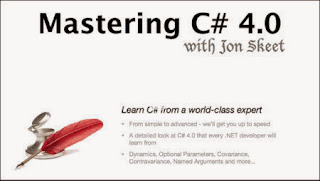This course moves your development skills even further beyond the basics, starting with learning how to extend Visual Studio 2008 and handling issues you will encounter with multiple versions of assemblies and applications. You will learn to create and debug Windows services, and how to create and test applications for Windows Mobile devices. You will become expert working with XML, reading and writing data using the XML DOM and the XML reader/writer classes. Visual Studio 2008 adds new data-related features—you will learn about these new features, and also how to create new custom controls, secure applications, and create setup applications so you can deploy your solutions. You will finish by learning how to analyze code at runtime using attributes and reflection, and how to use the new Visual Studio 2008 client application services.
Monday, October 28, 2013
C++ Advanced Topics
 |
C# Design Strategies
This production is In Process which means we are actively recording new episodes. There are 10-12 episodes planned, currently, but there might be more. In this advanced series, Jon Skeet (of Stack Overflow fame) dives into various strategies and patterns you might want to consider when building your application. Topics covered include core Gang of Four design patterns such as the Singleton, Strategy, State and others as well as good habits such as using interfaces, Dependency Injection and Inversion of Control.
Rob and Jon have a habit of going off on small tangents – and we have a habit of recording what Jon goes off on. In addition to the core episodes, we’ll also be releasing outtakes – such as Jon writing his own IoC container from scratch!
This is an advanced series and understanding of C# and how it works is a very good idea.
Professional C# Part2
Learning object-oriented programming is an obstacle that many beginning developers struggle with, and for good reason: It involves getting your head around a whole new approach to solving problems. In this workshop, professional developer Edward Tanguay teaches you object-oriented programming in a unique way. He introduces a real-world problem and shows two approaches to it, one object-oriented and one not. The non-object-oriented approach works at the beginning, but then you see as you progress along this path that adding features becomes increasingly difficult. Then he shows you the object-oriented approach, and you see how the structure of the code is different and how this allows you to add new features with ease. You’ll also learn about new features of C# 4.0 such as the very welcome named and optional parameters as well as the fabulously simple new COM Interop feature to help you read and write Excel files from C#.
Professional C# Part1
The C# language has evolved tremendously over the past ten years and if you are going to master it you will need to learn many aspects of this rich technology. In this workshop, professional developer Edward Tanguay begins with the basics that you will recognize from other languages, such as if, switch, foreach, and so on. You will also learn about important concepts such as the heap and the stack, extension methods, and creating and consuming events. In the later parts of the workshop, Edward shows you more advanced features unique to C# such as extension methods, generics, and data access with LINQ. If you like, you can follow up this workshop with “Professional C#, Volume 2: Object-Oriented Programming & New Features in C# 4.0.”
Sunday, October 27, 2013
J2EE For Developers
TekPub – Mastering C# 4.0 with Jon Skeet
If you’re just learning Microsoft’s flagship language – or if you’ve been at it for years – this production will teach you a lot. Jon Skeet is well-known as the “Chuck Norris” of StackOverflow.com with inhuman skills when it comes to answering questions about C# 4.0. Tap his brain and learn the language like never before with our all-new series.
Friday, October 25, 2013
Lynda - Data-Driven Presentations with Excel and PowerPoint
Learn how to drive your Microsoft PowerPoint presentations with data
straight from the source—Excel. Gini Courter first shows you how to use
conditional formatting to highlight important data, summarize data with
PivotTables, and visualize your data with sparklines and charts. Then
learn how to leverage the linking and embedding features of Office to
bring Excel tables and charts into PowerPoint. Gini then uses SmartArt
to provide a conceptual framework in PowerPoint and animates the
results. Finally, learn to create links from PowerPoint to Excel to fire
up a workbook directly from a presentation. If you've wondered how to
create compelling, data-driven presentations that always stay up to
date, this course is for you.
Subscribe to:
Comments (Atom)
About
Contact Form
Copyright © 2013 TOTdownload.com
Designed By Blogger Templates