Success in using Dreamweaver depends on understanding HTML and CSS, and
in this course from expert developer David Powers, you will learn the
basics of both languages, as well as how to generate the necessary
markup without having to type everything manually. You will learn how to
use one of Dreamweaver as predefined layouts to create a simple yet
elegant web page, insert text and images, create links, and add
stylistic flourishes like rounded corners and drop shadows. You will
also be introduced to advanced techniques like adding JavaScript widgets
and using CSS3 media queries to create responsive websites that look
equally good on mobile phones, tablets, and desktops. And of course
you will learn about new features in Dreamweaver CS6, including web
fonts and CSS transitions.
Filefactory.com
Table of content
-
Introducing Dreamweaver CS6
-
What Is Dreamweaver?
-
About This Course and the Project Files
-
What’s New in Dreamweaver CS6
-
-
Web Basics
-
How Web Pages Are Built
-
Naming Conventions
-
Choosing a Doctype
-
Planning Your Website
-
Understanding Copyright
-
Making Your Site Accessible
-
-
Dreamweaver Basics
-
The Welcome Screen
-
Defining a Site in Dreamweaver
-
Exploring the Document Window
-
Viewing Pages with Live View and Live Code View
-
Using the Property Inspector
-
Organizing Your Workspace
-
Finding Hidden Toolbars and Panels
-
Changing Dreamweaver Preferences
-
What’s Different on a Mac?
-
-
Getting a Quick Start with a Predefined Layout
-
Choosing a Layout
-
Adding Your Own Content
-
Adding Images
-
Changing the Appearance and Color Scheme
-
Moving the Styles to an External Style Sheet
-
Adding More Pages
-
-
Working with Text
-
Typing Directly in Design View
-
Creating Bulleted and Numbered Lists
-
Creating a Definition List
-
Copying and Pasting or Importing from Word
-
Inserting Special Characters
-
Using Blockquote Correctly
-
-
Adding Style and Structure with CSS
-
What Is CSS?
-
Setting Colors and Opacity
-
Setting Up for the Case Study
-
Using Page Properties for Basic Styles
-
Inserting Div Tags and IDs
-
Adding Background Images and Colors
-
Understanding the CSS Box Model
-
Adjusting Padding and Margins
-
Floating Elements
-
Inside Page Layout
-
-
Diving Deeper into CSS
-
CSS Selectors
-
Understanding Specificity
-
Exploring the CSS Styles Panel
-
Examining the Cascade
-
Using the Code Navigator
-
How CSS Positioning Works
-
Layout with AP Divs
-
Positioning a Nested Element
-
-
Working with Images
-
Preparing Images for the Web
-
Organizing Images in Dreamweaver
-
Inserting Images and Alternate Text
-
Scaling Images with HTML
-
Making Images Responsive
-
Adding a Caption to an Image
-
Modifying Images
-
Using Photoshop Smart Objects
-
Associating a Fireworks File
-
-
Using Text and Images as Links
-
Links Basics
-
Internal Links
-
External Links
-
Linking to a Specific Point in a Page
-
Linking to Non-Web Files
-
Email Links
-
Using an Image as a Link
-
Creating an Image Map
-
Styling Links
-
Styling External Links
-
Converting a List into a Navigation Bar
-
-
Adding Special Effects with CSS3
-
Adding Rounded Corners
-
Creating Drop Shadows on Page Elements
-
Installing Web Fonts
-
Creating a Custom Font Stack with Web Fonts
-
Using Text Shadows
-
Rotating Elements
-
Introduction to CSS Transitions
-
Using the CSS Transitions Panel
-
Setting the Transform Origin
-
Checking Older Browsers
-
-
Multimedia
-
Inserting a Flash Movie
-
Displaying Video Filename Extensions
-
Inserting HTML5 Video
-
Inserting HTML5 Audio
-
Troubleshooting HTML5 Video and Audio
-
-
Using Tables for Structured Data
-
Inserting a Table
-
Modifying a Table
-
Splitting and Merging Table Cells
-
Importing Data from an Excel or CSV File
-
Styling a Table with CSS
-
-
Creating Online Forms
-
Introduction to Forms
-
Inputting Single- and Multiple-Line Text
-
Specialized Text Input Fields
-
Checkboxes and Checkbox Groups
-
Radio Buttons
-
Select Menus and Multiple-Choice Lists
-
Submit and Reset Buttons
-
Styling Form Elements
-
-
Managing Site Assets
-
Renaming and Moving Files
-
Creating a Library Item
-
Modifying a Library Item
-
Creating a Template from an Existing Page
-
Creating Child Pages from a Template
-
Detaching a Page from a Template
-
-
Responsive Web Design with Media Queries
-
Creating Styles for Print
-
What Are Media Queries?
-
Creating a Site-Wide Media Query File
-
Using Multiscreen Preview
-
Creating Styles for Tablets
-
Optimizing for Mobile Phones
-
Using a Fluid Grid Layout
-
Snapping Layout Divs to the Grid
-
Styling a Fluid Grid Layout
-
-
Useful Tools and Utilities
-
Reformatting HTML and CSS Markup
-
Using the Spell Checker
-
Using Find and Replace
-
Updating Specific Tags
-
-
Publishing Your Site
-
Running Site Reports
-
Adding a Description to a Page
-
Validating Your HTML and CSS
-
Testing in BrowserLab
-
Logging into Your Remote Web Server
-
Uploading and Downloading Files
-
-
Closing Thoughts
-
Thanks for Watching
-
- http://bit.ly/1mgLmxT
- http://bit.ly/1rS9U3D
- http://bit.ly/1u8IRmN
- http://bit.ly/1n1WNgM
- http://bit.ly/1n29kAN
- http://bit.ly/1o6Bl7A
- http://bit.ly/1lD1f3c
- http://bit.ly/1jliOEd
- http://bit.ly/1kmDhFi




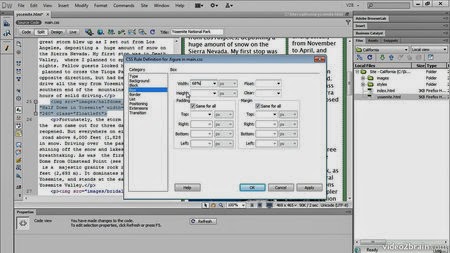

No comments:
Post a Comment