WordPress is among the most popular blog software on the Internet, and with good reason: It is powerful, approachable, and free. In this Learn by Video course (created in partnership with our friends at Peachpit Press), web designer and trainer Joe Chellman teaches you what you need to know to use WordPress to create your own blog, from installing and configuring the software to adding and managing content. You will also learn how to customize your blog by choosing a “theme†(a visual design) and adding plugins, as well as how to maintain your site by backing it up and updating the software when necessary. After completing this course, you will be empowered to create an awesome website for yourself and nearly anyone else!
Table of content
Introduction to WordPress
- What WordPress Is and Why to Use It
- WordPress.com vs. WordPress.org
- Tools You Should Have
- WordPress Technical Requirements/Recommendations
- WordPress.org Installation Options
Installing WordPress Yourself
- WordPress Code and Database Settings
- Editing the Configuration File
- Uploading WordPress Files
- Running the Installer
- Possible Gotcha: File Permissions
- Advanced: Setting Up the Database (Mostly) Yourself
- Advanced: Installing WordPress on Your Own Computer
- Advanced: Moving WordPress from Folder to Root
Initial Configuration
- Hiding and Showing Settings with “Screen Options”
- A Few Settings to Configure Right Away
- Security Tweaks 1: .htaccess Tweaks
- Security Tweaks 2: Extra Admin Protection
Writing and Managing Content
- Posts Overview
- Writing a Post
- Post Formats
- Working with Post Revisions
- Pages Overview
- Categories and Tags
- Menus
- Media Library
- Working with Media in Posts
- Blogroll/Links
- Comments
- RSS Feeds
Theming and Visual Design
- Themes Overview
- Basic Theme Configuration
- Widgets
- Choosing and Installing a Free Theme
- Good Idea: Create a Child Theme from Twenty Eleven
Customizing Your Site with
Plugins
- What Plugins Are and Where to Get Them
- Installing Plugins
- Essential Plugins 1: Cache
- Essential Plugins 2: Spam Protection
- Essential Plugins 3: Photos and Media
- Essential Plugins 4: Forms
- Essential Plugins 5: Analytics
Maintaining WordPress
- Making Backups
- Updating Your WordPress Core
- Updating Plugins and Themes
- Advanced: Updating “This Old WordPress”
Find Out More
- Introduction to the WordPress Codex
- Other Online Sources of Help
- Giving Back and Meeting Up





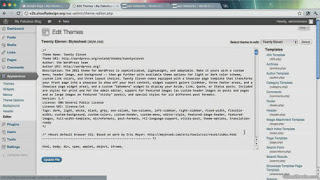

No comments:
Post a Comment